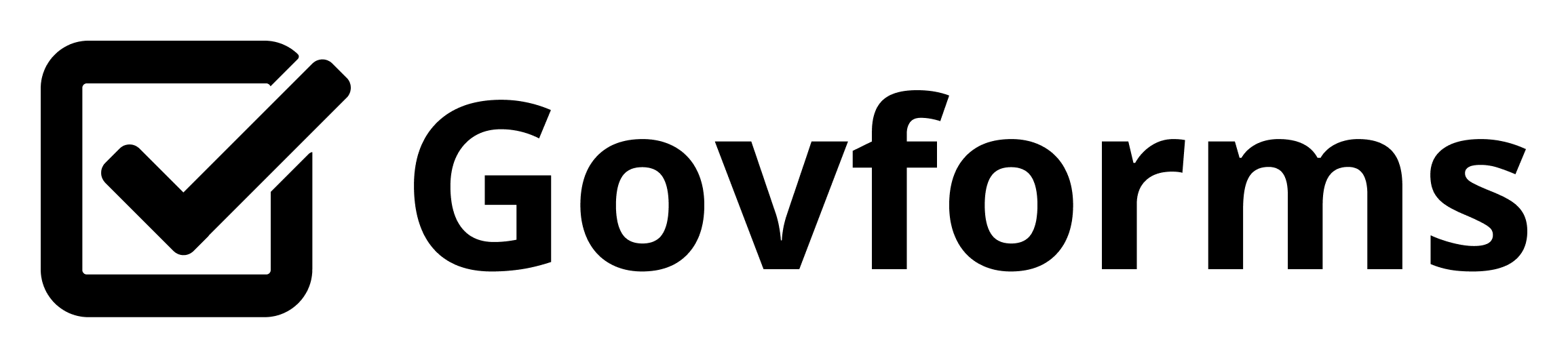| Area | Govforms | Google Forms |
|---|---|---|
| Who it’s for | Public‑sector and regulated teams across central government, agencies and local authorities who need production digital services with GOV.UK‑style journeys and strong governance. | Individuals and organisations of all sizes that need quick surveys, quizzes and simple data‑capture forms as part of Google Workspace. |
| Design & UX | Native GOV.UK and MOJ Design System components and patterns (start pages, task lists, check‑your‑answers, summary cards and more) so services look and behave like GOV.UK by default. | Simple, theme‑based forms with basic branching, page breaks, file uploads and quizzes, but no built‑in GOV.UK Design System styling or patterns. |
| Security & hosting | UK‑hosted platform with UK‑only data residency for live services, cookie‑free analytics and controls designed around UK public‑sector security expectations and assurance processes. | Cloud‑native service hosted on Google’s global infrastructure with encryption in transit and at rest and security managed as part of Google Workspace. |
| Integrations & data | Deep Microsoft 365 integration (SharePoint libraries and lists, Dataverse, Power Automate), REST/HTTPS APIs, GOV.UK Notify email and SMS, Ordnance Survey data feeds, PDF generation and carts for complex workflows. | Tight integration with Google Sheets for real‑time responses, charts and collaboration, plus add‑ons and Workspace tools for further processing and automation. |
| Journeys & complexity | Built for end‑to‑end transactional services with long, branching journeys, task lists, review and approval workflows, dynamic content via Liquid templates and reusable patterns across many services. | Well‑suited to short forms, surveys and quizzes with basic branching (“go to section based on answer”), but not aimed at complex, multi‑service transactional journeys. |
| Environments & change | Separate Prototype, QA and Production environments with one‑click deploy, automatic version history, roll‑back and environment‑specific analytics links for each service. | Forms are edited and then shared or embedded when ready; change control is usually managed by copying or editing forms rather than via a dedicated QA → Production pipeline. |
| Analytics & audit | Built‑in, cookie‑free performance analytics with journey‑level, page‑level and field‑level insight, plus submission and action audit trails to support live‑service management and assurance. | Basic response charts in Forms and deeper analysis via Google Sheets or external tools; audit history is focused on the underlying form file and Workspace account controls. |
| Pricing mindset | Free while you design and test; once live, simple per‑transaction pricing plus a predictable UK support fee per service, aligned to public‑sector budgeting and procurement. | Included in Google accounts and Google Workspace plans, with usage covered by the underlying Google storage and licence model rather than per‑form or per‑submission fees. |
| Support & expertise | UK‑based live‑service support with SLAs, proactive monitoring and optional GDS‑aligned service design, UX, content and integration support for complex government services. | Supported through Google’s standard help channels and online documentation as part of Google Workspace, with community resources and partners for broader workflows. |
Take the first step towards streamlined digital services with a personalized consultation from our expert team.